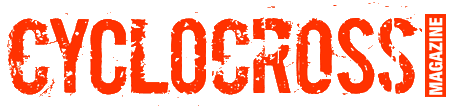I’m not a big bike computer user, though I can appreciate the need for data to either track fitness or record your ride. Smartphone apps are available for this purpose, so it would seem the stand alone computer may go the way of the woolly mammoth. The problem with using your phone is that you can’t see the display unless you strap it to your handlebar and keep the display on, putting your valuable phone in harm’s way and sapping battery power, rendering you phone useless when you may need it most.
Enter the Wahoo Fitness RFLKT, a small computer that communicates with your Apple iPhone via bluetooth and displays the data such as heart rate, cadence, speed, distance, and time functions. Heart rate and cadence require separately purchased sensors that communicate with the phone app. The RFLKT+ includes ANT+ communication that bridges the ANT+ information to the phone app for later analysis.
The RFLKT has four buttons that can be configured by the user to scroll through the display and control both WahooFitness app functions and your iphone music. Once you launch the WahooFitness app on your iPhone, you turn on the RFLKT and it communicates with the the phone. You can then turn off your phone display and put it in your pocket. Your phone will operate as usual with the app running. At the end of your ride you can save the ride data and upload it to your favorite site for analysis and display.

The Wahoo Fitness RFLKT is just large enough to display the views, although power is not a displayed option. © Clifford Lee
The RFLKT is small and includes several mounting options. It operates on a coin type battery and includes a backlit display for low-light viewing. Since the WahooFitness app utilizes GPS function, your phone battery is still being drained, to you’ll have to experiment to see how fast it goes, but the RFLKT does have a phone battery power display to help. On a three hour ride I used up about 50% of my one year old iPhone 5’s battery power.
The RFLKT works well, displaying the pertinent information for your ride without anything to attach except the computer to the handlebar. If I were using a ANT+ power meter, the RFLKT bridges the information to your phone for upload, but does not display the power information which is a bummer for training. If you are old school and train using heart rate, speed, and cadence, this is all you need. For recording your ride information for future analysis, this is a nice adjunct to monitor your phone app’s function.
For cyclocross, some racers like to know what their heart rate is, or how much time is left in the race, but I’m the type who would rather concentrate on racing, not the numbers. I think this non-power meter computer is a best as a training tool, and the RFLKT is a reasonable alternative to a stand alone cycle computer since you can upload your data easily from your iPhone. However, it is not inexpensive, needs an iPhone to work, and it still drains your phone battery. It competes with the Cateye Stealth 50, a stand alone GPS enabled ANT+ wireless computer in both price and features.
Wahoo Fitness RFLKT $130, RFLKT+ $150
35 grams, 6 cm X 4 cm X 1 cm
wahoofitness.com